What do you need :
- Android Device
- SuperOneClick application
- Android Device Driver (Based on the producer)
- USB cable (from device to PC)
- Install the device driver,
- Connect the device to your PC,
- Run SuperOneClick.exe,
- Click "Root",
- Wait until the process finish,
- And finally, your device now is rooted,
- Restart your device to take changes,
- If your phone successfully rooted, you will see the program named "Superuser" in the menu.

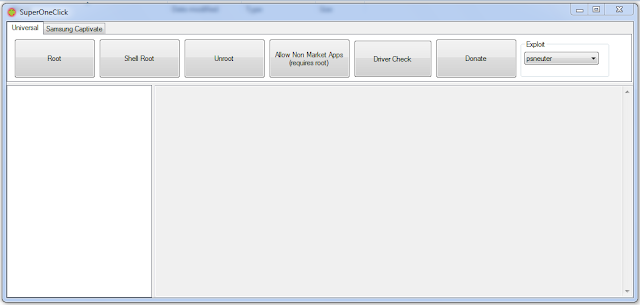




No comments:
Post a Comment